About JVC 4K Clip
Manager
Introduction
JVC
4K Clip Manager is a software for managing MP4 clips recorded by
using 4K memory card camera recorder GY-HMQ10. This software can be
used for viewing thumbnail of clips, archiving clips to hard disk
drive or any other disk drive and transferring to single 4K
resolution clip.
Minimum
system requirements
2.-1 Operating
system
-
|
OS |
Mac
OS X 10.6.8 or 10.7.2 |
|
CPU |
Intel Processor |
|
Memory |
4GB or more
recommended |
|
Hard disk |
10 GB of hard disk
space is required for installation. (It will be changed
depending on the size of the file to be edited. |
|
Interface |
SD card interface |
|
Others |
QuickTime Player
and Final Cut Pro X should be installed. |
2.-2 Language
Japanese
and English. Except Japanese OS, language is automatically displayed
in English.
Download
Download
the file from this location:
http://pro.jvc.com/prof/attributes/software_dow.jsp?model_id=MDL102132&feature_id=17
Install
This
software is provided as the disc image file format (dmg file). When
it is compressed by zip format and so on, it will be picked up as
dmg file after unzipping.
A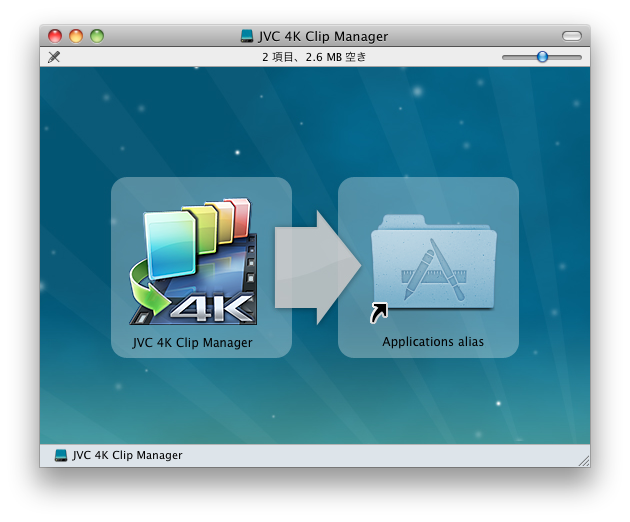 fter
double clicking dmg file and mounting the
image file, the window shown as below will be opened. Please drag
and drop it to the icon indicating the application alias. It will be
automatically copied to the application folder. fter
double clicking dmg file and mounting the
image file, the window shown as below will be opened. Please drag
and drop it to the icon indicating the application alias. It will be
automatically copied to the application folder.
|