GY-HD100U
|
| |
|
GY-HD100U | |
|
Determine Your Firmware Key | |
The following instructions will guide you through a process to determine the correct firmware for your camcorder. We recommend that you print these instructions for your reference and use them for other GY-HD100U cameras that you may want to upgrade. It is EXTREMELY IMPORTANT that you apply the correct firmware to your GY-HD100U, installing the incorrect firmware will result in a camcorder malfunction.Following these instructions will ensure that the correct firmware is downloaded for your camcorder.
|
|
There are three different firmware versions for the GY-HD100U camcorder, all three editions accomplish the same thing and only differ because of small hardware changes during the production run of the camcorder. In order to ensure that you download the correct edition you will need to examine your camera’s current software version(s). Please power on your camera and follow steps below: IN THIS STEP USE THE FOCUS ASSIST BUTTON ON THE SIDE OF THE CAMERA, THE FOCUS ASSIST BUTTON ON THE TOP WILL NOT WORK. Deress and hold the [FOCUS ASSIST]button on the side of your GY-HD100U, while holding the [FOCUS ASSIST] button depress the [STATUS] button, keep both buttons depressed for 5 seconds until the Advanced Menu appears See illustration at right. (Your screen may be slightly different) Use the [MENU WHEEL] to highlight Version Check and press in the [MENU WHEEL] to view the Version Check screen. See illustration at right. (Your screen may be slightly different) Refer to the VTR and ENC entries, look horizontally across for the version numbers, if your VTR version number is less than V0118 or your ENC version number is less than V0108 than you cannot proceed with the self update. In order to receive the update for camcorders with VTR and ENC version that are less than V0118 and V0108 respectively an initial (A) version upgrade must be performed at the JVC factory service center. Please contact (800) 582 – 5825 to take action on getting your camcorder upgraded to the (A) version. Once you have determined that your camcorder’s VTR and ENC software versions are equal to or higher than V0118 and V0108 respectively, refer to the SYS version number's leftmost 2 digits, they should indicate one of the following V04XX, V16XX, or V19XX. On the software download page you will be asked for a software key. Please determine you correct key by the table below: | 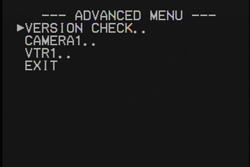 |
|
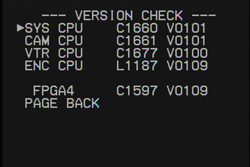 |
||
| If your SYS’s 2 leftmost digits are: | Then your software key is: |
| V04XX | CVPRJYJJ |
| V16XX | CVPRCVJV |
| V19XX | CVPRCRJJ |
Please print or copy your FIRMWARE KEY from above and continue. | ||
|
| ||