GY-HD110U
|
| |
|
GY-HD110U | |
|
Determine Your Firmware Key | |
The following instructions will guide you through a process to determine the correct firmware for your camcorder. We recommend that you print these instructions for your reference and use them for other GY-HD110U cameras that you may want to upgrade. It is EXTREMELY IMPORTANT that you apply the correct firmware to your GY-HD110U, installing the incorrect firmware will result in a camcorder malfunction.Following these instructions will ensure that the correct firmware is downloaded for your camcorder.
|
|
There are three different firmware versions for the GY-HD110U camcorder, all three editions accomplish the same thing and only differ because of small hardware changes during the production run of the camcorder. In order to ensure that you download the correct edition you will need to examine your camera’s current software version(s). Please power on your camera and follow steps below: IN THIS STEP USE THE FOCUS ASSIST BUTTON ON THE SIDE OF THE CAMERA. (THE FOCUS ASSIST BUTTON ON THE TOP WILL NOT WORK.) Use the [MENU WHEEL]to highlight Version Check and press in the [MENU WHEEL] to view the Version Check screen. See illustration at right . IMPORTANT: Look through the items on the firmware version screen. If your VTR CPU's version number is V0103 and your ENC CPU's version number is V0113 then you do not need to perform this upgrade. Check back periodically for future upgrades. Look through the items on the firmware version screen please note whether or not there is an item listed as FPGA2. (note: FPGA4 is present on all GY-HD110 camcorders) If there is an item labeled FPGA2 then your firmware key is CVGDJDJJ, write down your firmware key and proceed to the download page and download your firmware. Once you have confirmed that your firmware version screen does not have an item listed as FPGA2, then locate the SYS item on the version check screen and find your firmware key by using the table below: | 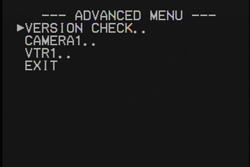 |
|
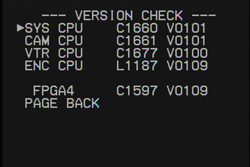 |
||
| If your SYS VERSION IS : | Then your software key is: |
| V0101 OR V0102 | CVGGJHJJ |
| V0100 | CCRVJHJH |
Please print or copy your FIRMWARE KEY from above and continue. | ||
|
| ||