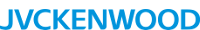Product Details
Sales & Support
Documentation & Visuals
Computer animation is one of the most fascinating areas of video production today. Usage of computer graphics and titling has increased dramatically over the past few years, thanks to advancements in personal computer technology. But the ability to animate PC generated graphics has been severely limited due, primarily, to hardware constraints. This is due to the fact that most personal computers are not designed to perform animation. The Mindset M-1500 is an exception to this, however, since it contains custom graphics chips and special video frame buffers designed for real-time animation.
The M-4210 ANIMATION & EFFECTS software program is designed to take full advantage of the Mindset's graphics capabilities. It gives the video producer the ability to easily create elaborate motion effects with computer generated images, as well perform a variety of other special effects.
OVERVIEW
ANIMATION & EFFECTS is a floppy disk based software program which performs animation and special effects on images created by other Mindset software programs: PC PAINTBRUSH II, VIDEO TITLER II, and the IMAGE CAPTURE software. These 3 software packages store pictures on the disk as "picture files". When the ANIMATION & EFFECTS program is run, the user creates "cels" from these picture files, and then uses the cels to perform various effects. These effects are stored as "events" which can be played back either sequentially or simultaneously. The user actually builds a series of effects (an "event list") which can be linked together for up to a full hour of real-time animation. As with all Mindset images, these animated images can be mixed with or keyed over live video images for stunning visual effects.
Operation of ANIMATION & EFFECTS software is entirely menu driven. The user is given a series of choices. He makes a selection by moving the "mouse" and pressing a single button. In only very few instances, is it even necessary to even touch the keyboard. The software was designed to enable a "non- artist/non-computer expert" to create effective animation without any formal training.
MAKING CELS
When the software is loaded the user first must decide what images to animate. This involves "making cels". He loads into memory a picture that was created with, for example, PC PAINTBRUSH II. He then puts a box around the part of the image that is to be animated, and gives a name to the box (cel). Up to 239 cels may be created in this fashion, with some limitations.
ANIMATING CELS
When the cels have been defined, the user can then create animation and effects. In the "edit animation" menu he can make new events, preview them, modify them, delete them, etc. Making an event is a simple process. The user is given a choice of event types:
WIPE TRANSITION BLOCK TRANSITION CEL PATH SPECIAL EFFECT CHAIN PATH COLOR TRANSITION VIDEO TRANSITION TIMING CONTROL
Here is a description of what each of these choices does:
WIPE TRANSITION - Though technically not animation, the WIPES are very useful transitions from one picture to another. They include horizontal and vertical wipes, blinds, and diagonal wipes.
BLOCK TRANSITIONS - Like WIPES, these are also screen transitions. The user can reveal a cel with a spiral wipe, random falls, zig-zag patterns, etc. There are 11 transitions in this category.
CEL PATH - This is the type of effect in which a cel actually moves across the screen. The "path" can be either a straight line, between two or more points, or a freehand path, created by the user.
SPECIAL EFFECT - These effects include ZOOM, FLIP, and DRAW. The zoom effects allow the user to pick a location and starting size for the cel, and an ending size. When the effect is performed, the image either "zooms in" or "zooms out". The choices for FLIP include horizontal and vertical flips, either ON or OFF the screen. DRAW allows the user to create the motion effect of a cel (or group of cels) "drawing" onto the leaving an image trail.
CHAIN PATH - This option allows the user to manipulate a group (chain) of cels simultaneously. This effect would be used to create, for example, a person walking around the screen.
COLOR TRANSITION - This type of effect allows the user to adjust the color of images on the screen and also allows the user to "cycle" the colors of images, to create effects showing flow. The user can specify whether to "cut" or to "fade" to another color.
VIDEO TRANSITION - This allows the user to clear the screen, fade in or fade out (over video), cut to black, or fade to black.
TIMING CONTROL - This option, although considered an "event" is actually a way of controlling other events. The user can insert pauses, adjust frame speed, synchronize other events, halt events, and set-up pauses for either a keyboard command, or a TTL trigger pulse.
Each time the user chooses one of these events, it is added to the "event list" which is the group of effects currently in memory. There can be up to 250 events in the list, and up to 30 events can be played back in parallel at one time. For longer animation sequences, these lists can be linked together.
EDITING ANIMATION
When the user "plays back" his animation sequence, he normally views all of the events in the current list. He can then modify, copy, delete, or re-order any of the events in the list. The "editing mode" gives the user wide control over the starting and ending frame of the event, event speed, appearance (transparent or not), and other factors specific to that event. It is also possible to precisely adjust the timing of individual events so that they coincide with other events in the list. For example, all the letters of a word can be made to move from different corners of the screen and come together at the same time. SAVING ANIMATION
Animation sequences can be easily stored on the floppy disk so that, once created, they can be used over and over again. Sequences can be loaded in at a later time, and then re-edited if necessary.
APPLICATIONS FOR ANIMATION & EFFECTS
LOGOS, OPENING SEQUENCES
One of the most common uses for this software is in creating opening and closing sequences for corporate video presentations. Logos can be made to flip onto the screen, break apart into many pieces, move about the screen, implode, etc. Sequences normally costing thousands of dollars to produce on "high end" graphics systems, can now be easily done by the corporate video producer on his character generator.
BUILDING BLOCK GRAPHICS
Quite frequently, block diagrams are displayed in video programs to simplify the explanation of complicated procedures or mechanisms. However, static diagrams tend to be very boring an don't usually hold the interest of the viewer. Using motion can eliminate this problem, and enables the producer to be more creative in the way the diagrams are used. By super-imposing the animation over a live video image, some very interesting and useful effects can be accomplished. For instance, a live video shot of a piece of machinery can have graphic labels and drawings move into position on cue, as a narrator speaks.
FLOW CHARTS
Flow charts and diagrams can actually be made to "flow" using color cycling. The lines connecting the components can be made to "move" and the diagram actually comes alive!
CARTOONS
A person with some artistic talent can create cartoon characters! By linking animation sequences together, an entire animated cartoon can be produced on the Mindset in REAL-TIME! Such a user might wish to create a library of characters and moves which could be used for different programs and clients.
POINT OF PURCHASE DISPLAY
Continuous running animation sequences can be developed by creating a "loop" of animation. This is handy for sales promotion presentations in stores, trade shows, cable TV channels, hotel/motel systems, etc.
MANY OTHER APPLICATIONS
There is really no limit to what you can do with Animation & Effects software on the Mindset M-1500. The hallmark of this unique product is its excellent quality and ease of use. It brings out the best in the Mindset. And best of all, the complete system, including hardware, Animation & Effects software, paint software, and character generator software costs less than a competitive video character generator alone!