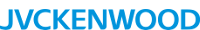SR-V101US
S-VHS VIDEOCASSETTE RECORDER
MSRP: $425.00
Product Details
Sales & Support
Documentation & Visuals
ARCHIVED

- Repeat Recording & Playback
- Just hold down the PLAY button on the VCR or remote control for more than 5 seconds and the tape in the VCR will play back repeatedly as many times as you like. You can set the VCR to repeat playback from the beginning of the tape and continue to either the end of the tape or the end of the recording. Similarly,by holding down the REC button and the PLAY button on the remote or the REC botton on the VCR for more than 5 seconds during recording,you can set the VCR to automatically rewind the tape and repeat recording on the same tape.
Series Recording & Playback- Convenient for security systems,exhibits,and many other applications,this feature lets you connect two or more VCRs for continuous recording/playback. The recording/playback signal is automatically relayed to the next VCR at the tape end (or picture end in playback).
Date/Time Insert Recording- You can record Month/Day/Year and clock time display with your picture.
Last Function Memory Return- The mode settings valid when the VCR's power switch is turned OFF or the power supply is interrupted are automatically saved in memory.
w Operation data stored in memory includes input switching,return-point selection,and REC SAFETY lock mode.
Auto Recording/Playback Re-Start- If the supply of power to the VCR is interrupted during operation by a power outage or disconnection,recording/playback resumes automatically when the power is supplied again.
Variable Slow Motion Control- You can examine recorded images more carefully using slow-motion playback. Two speeds are available:+1/2 and ±1/6.
Wired-Remote Control Ready- The optional RM-G30UV wired remote control gives you more dependable remote control over the VCR.
Insert & Assemble Editing Capability- Lets you replace the original picture without affecting the sound (linear audio track).
Daily Recording Timer Repeat- You can set the VCR to record at a specified time each day. When the tape reaches the end,it is automatically rewound to the beginning.
Secure Operation Mode Lock- Prevent undesired operation simply by pressing the remote control's power button for more than 10 seconds to disable all operation keys.
Preferential-User Function Lock- Another way to prevent accidental operation or tampering is by locking the desired operation mode (recording,playback or repeat play) using the wireless remote control unit.
- When the Record mode is locked,all other operation buttons are disabled until recording is complete.
- When the Play mode is locked,all operation buttons other than the PLAY button are disabled until tape end or picture end is reached.
- When the Repeat Play mode is locked,all other operation buttons are disabled.
Rec Safety Lock- Recording is possible on tapes with no erasure prevention tabs.
Time Base Corrector (TBC)- Jitter and other image artifacts are automatically corrected,ensuring stable playback pictures.
S-VHS High-Quality Pictures- With more than 400 lines of horizontal resolution,Super VHS gives you a picture that's the ideal complement for high-quality DVDs and digital TV.Sixty percent better than ordinary video, Super VHS's high resolution is just what you need to record high quality programs or edit original camcorder footage. Super VHS is also ideal for creating master tapes,and since resolution remains high even in EP,high quality extended-time recording is also possible.
Super VHS ET Recording- JVC's breakthrough Super VHS ET (Expansion Technology) eliminates the need to use exclusive, hard-to-find tapes for Super VHS recording.Now you can record high-resolution Super VHS signals on the ordinary VHS tapes you can find in any store.