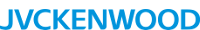VN-C10U
NETWORK CAMERA
MSRP: $899.00
Product Details
Sales & Support
Documentation & Visuals
ARCHIVED

- Versatile Monitoring and Camera Control Capability
- Since the VN-C10U comes with a built-in Web server and viewer/controller soft-
ware, you can choose the monitoring and control system that works best for you.
If you need a platform-independent system that can be accessed from any
computer anywhere, you can use a standard Web browser* to view images and
operate cameras over the Internet or on a local Intranet. Alternatively, you can
build a more exclusive system for use on your local network with the included
viewer/controller software.
Either way, you'll be able to remotely operate a variety of camera functions and settings such as network and picture quality
setting. With the viewer/controller software, you can also control recording and playback.
Switchable MPEG4/JPEG- In addition to JPEG still images, the VN-C10U features MPEG4, today's most
advanced motion picture compression technology. Thanks to MPEG4's superior
compression efficiency, high-quality motion images can now be delivered
at lower bit rates than ever, so you can easily transfer moving pictures over
low-speed networks. Bit rates are selectable from 64Kbps to 2Mbps and image
type can be switched as required. This allows you to select the image type and
bit rate that are optimal for your network environment or the quality of your
communication line.
Multi-Casting Capability- With the VN-C10U, camera monitoring is never restricted to a dedicated system
or monitor. Multi-casting capability allows the built-in web server to deliver the
same high-quality images to any and all computers on your network. There's virtually no frame rate degradation when the VN-C10U is accessed by multiple
clients and network traffic management is easy and efficient.
Pre/Post Alarm Recording- Built-in alarm in/out terminals allow you to connect an infrared sensor or door
alarm to automatically trigger alarm recording, while an 8MB memory is available
for pre/post alarm image storage.
Motion Detection Function- Add an extra layer of security to your system
with this convenient function. The Motion
Detection function automatically indicates if
any movement occurs in a specified area of
the screen. You can specify the detection
area and select the sensitivity level. The
minimum area size is 8 x 8 pixels.