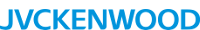Product Details
Sales & Support
Documentation & Visuals
M1000 "THE TITLER"
Basic to any video production application is the utilization of
titles on the screen. Titles support what is being said both in
the audio portion as well as the video portion of the program.
In the early days of television, before electronic character
generators, titles were created on paper by graphic artists, and
were shot with television cameras to be keyed over the live
video. If the titles were to scroll, such as the ending credits
in a television program, they were placed on a rotating drum.
With the advent of electronic character generators, the manual
titling systems disappeared almost immediately. Systems which
the user could type into, choose fonts and colors electronically,
and manipulate the text on the screen became commonplace in
virtually every television production facility. With the recent
improvements in personal computer technology, it is now possible
to accomplish with a PC many of the functions of a professional
character generator.
The Mindset Titler is an entry level character generating and
graphics system designed for non-broadcast video professionals.
The system comes complete with all the hardware and software
necessary for the user to add high quality characters and titles
to video productions. Multiple pages of titles can be created,
edited, sequenced and stored in any order. The system can
genlock to any NTSC standard video source and enables the user to
key or mix characters and graphics with video. Optionally
available is graphics software which allows the user to do
electronic drawing on the video screen over a live or recorded
video image.
The system consists of three primary components:
1. System Unit. The Mindset system unit is actually a
personal computer minus the floppy disk drives. It has
connectors on the top and rear for expansion modules (one
128K memory module is provided) and video and sync
outputs. In addition, it has a built-in RF converter for
connection to a standard TV receiver (this is for home-use
applications). There are two slots on the front of the
unit for plug-in software modules. The user merely plugs
the Titler software cartridges in to these slots, and
turns the power on. No other software handling is
required by the user.
2. Keyboard. The keyboard is basically a standard computer
keyboard. There are a couple of nice features about this
particular keyboard. The system power switch is located
on the backside of the keyboard as opposed to the system
unit where it is on most PCs. This is especially
convenient if the user has installed the system unit into
a rack, and has extended the keyboard any distance. This
is possible, since the keyboard uses six conductor modular
connections. The keyboard also has a connector for an
optional "mouse" which is a pointing and drawing device
which can be rolled around on a table top. This
eliminates cabling problems, since the mouse can be
plugged and unplugged as necessary right where it is
normally used: next to the keyboard.
3. Video production module. The video production module is a
small box which attaches with a 9-pin cable and RCA cables
to the Mindset system unit. It has composite video inputs
and outputs (RCA connectors) and an output for "fade
control". In a simple system, the video source signal
(either tape or live) is fed into the module. The output
of the module is then connected to the destination for the
video signal ... say another VCR. The only user controls
on the unit are a power switch on the rear, and a slide
fader control. With this control, the titles can be
dissolved onto the video signal passing through the
module. The Titler system also allows the titles to be
faded into and out of the signal automatically, so that
the user doesn't have to touch the module, if desired.
Explanation of features
Ease of use
The simplest way to begin using the Titler, once it's hooked up,
is to simply turn on the power switch and start typing. As
letters are typed on the keyboard, they are displayed on the
"preview" or composition screen. The user sees a representation
(1/2 size) of the display screen to assist in formatting and text
entry. The preview screen also displays the number of the
current line and page. The keyboard's function keys, labeled F1
thru F10, are used to call up various options. For instance,
pressing the F10 key instantly centers every line on the page.
When the page is finished, it can be overlaid onto a video source
by just hitting two keys on the keyboard. It's that simple.
Since there are up to twenty pages of text which can be composed,
designers made it extremely easy to change pages. Hitting the
"page down" key moves the screen to the next page. The "page up"
key returns to the previous page. At any time, the user can go
back and change text on previous pages. It is also not necessary
for the user to enter pages of text in the same order as they
will be displayed on the final output. Pages can be displayed in
any order, either manually or automatically, and can even be
cycled or looped, so that they can be repeated over and over, if
desired.
Some of the function keys call up menus which "pop-up" over the
editing screen. These menus are designed to guide the user
through even the most complex and exotic functions of the Titler
with ease. For instance, the color of text on a particular line
can be selected from 512 possible colors. This is done visually,
by simply watching the colors change on the screen as the arrow
keys are struck, or by selecting a 3 digit code. Either way, the
resulting code can be recorded, and will allow the user to later
duplicate the same color if desired.
Characters
The characters produced by the titler are smooth and
easy-to-read. On many lower price character generators, the
characters can have a "block" look to them, with jagged edges.
This is due to the resolution limits of these systems. With a
resolution of 640 X 200, the Mindset titler is able to minimize
jagged edges. Small amounts of "aliasing" disappear when the
signal is recorded onto a VHS tape. (Aliasing refers to the
jagged appearance that computer generated objects have. This is
due to the fact that computers deal with pixels in an abrupt
fashion: either turning them on or off. A number of systems have
developed "anti-aliasing" routines which blend colors into the
background. The designers of the Titler didn't feel that it was
necessary on this level of product because of its relatively high
resolution and intended application--VHS.)
There is currently only one font available, san serif, which is
as close to a general purpose font as you can get. Since the
text can be displayed in 3 sizes, this is more than adequate for
most situations. The appearance of the font can also be modified
by adding drop shadows or by producing 3-D characters. The
amount of shadow or 3-D effect can be adjusted and color of the
shadow or effect can also be selected.
As previously mentioned, the color of the text can be selected.
Up to four colors can be displayed on the screen at any one time.
These four colors (selectable from a palette of 512) include the
background and shadow colors, so in reality only two actual text
colors are possible if drop shadows or 3-D effects are used.
Other special effects can be created with the titler, including
character outlining and see-through characters.
All characters are "proportionally spaced." This means that the
spacing between characters is variable, depending upon the actual
width of each character. To demonstrate this, look at the
character spacing produced on a standard office typewriter. Each
character takes up the same amount of space. These characters
are not proportionally spaced. Then look at a book or newspaper
which is composed on a typesetter. There is more space taken up
by some letters and punctuation than others. The effect is more
natural, and pleasing to the eye, because the letters are
proportionally spaced. Some low cost titling systems don't have
proportional spacing.
Formatting
There are visual borders at the edges of the screen to prevent
text from running off into areas that would not be visible on
some over-scanned monitors. The entire area inside of the
borders is considered the "safe title area." As each page of
text is being entered, striking two keys will allow the user to
preview the text on the full size screen, in the proper text
colors. Margins can also be set, and the text can be justified
along either the right or left margin. Text can also be
automatically centered.
The spacing between lines and spacing between characters is
adjustable. This gives maximum flexibility with respect to the
positioning of text on the screen. However, the default (preset)
values of line and character spacing are adequate for most
situations.
Another unusual feature for an economically priced titler is a
separator bar (underscore line). This is basically a solid line
which can be placed over, under, or between two lines of text.
(This effect is constantly used on TV news broadcasts when
reporters names are flashed at the bottom of the screen.) The
width and thickness of the line are variable, and the line can
have a color and drop shadow just like any other character.
Motion, transitions
Smooth rolling is an effect which is difficult to accomplish on
PC based titling systems. Because the Mindset has specially
designed graphics chips (VLSI chips), text rolling and crawling
is possible. Pages of text can be linked together in any order
with simple commands, and then "played back" in the linked order.
Some pages can be made to roll vertically, while others can crawl
horizontally. There is even a "teletype" effect which unveils
the characters one line at a time from left to right. The screen
can be cleared when a new page is displayed, or the old text can
be left on the screen when the new text is added. A creative
producer can perform various special effects such as animation,
blinking, and color cycling by using these capabilities.
If the pages are linked so that a loop is created, then the
playback will be continuous. For trade shows, the demonstration
software supplied with the titler will run continuously. The
demonstration software is also an excellent method of showing the
full capabilities of the titler.
Despite the flexibility of the motion and page linking
capabilities of the Mindset, the most often used feature for the
video producer will be the "manual mode." This mode allows the
user to call up individual pages at random while on line by
simply typing their page number. The user can also move forward
and backwards through the sequence by pressing the "up arrow" and
"down arrow" keys. The screen can be cleared at any time by
pressing the "del" key.
Storage
Since all software in the "Titler" system is cartridge based, no
floppy disks are required. The program itself is permanently
recorded on ROM (Read only memory) chips in the program
cartridge. The user may store a sequence (20 pages) of text onto
a NVRAM cartridge which is supplied with the system. The
cartridge contains a battery which prevents allows it to be
removed from the system unit without loss of data. Additional
NVRAM cartridges can be purchased if required.