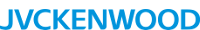Product Details
Sales & Support
Documentation & Visuals
LUMENA LIBRARY SOFTWARE
LUMENA LIBRARY is an integrated graphics creation program which
allows the video producer a great deal of flexibility when
creating logos, charts, graphs, images, and drawings. Images are
created by moving the "electronic pen" across the graphics
tablet, as the user watches the video monitor. Lumena was
designed so that users with virtually no artistic talent can
easily create effective images on the screen. Yet despite its
simplicity, Lumena is powerful enough to please even professional
graphics artists. Lumena is "menu-driven" and very simple to
use.
On-screen help. One very important feature of Lumena is its
on-screen help facility. Throughout the program, the user is
given various menu options which lead to different functions,
or to other menus. With a simple stroke of the "pen", the
user can call up documentation as to how specific functions
work. It's like having the instruction manual always open to
the correct page.
Drawing with Lumena is much like drawing on a piece of paper.
The user can select from hundreds of colors and use a wide
variety of "pens and brushes." Unlike paper however, colors,
shapes, and images may be changed at will. Portions of the image
can be moved, duplicated, or rotated with ease. Characters can
be easily integrated with pictures, and the resulting image
animated. A variety of special effects are also included. With
these effects, images can be revealed with wipes, blinds, and in
random squares. Color cycling is also possible.
The user can also draw directly over a video image utilizing this
program. The video image is selected as one of the colors,
usually the background, and the drawings will then appeared to
be keyed over the video image. LUMENA LIBRARY also works with
the VIDEO ANIMATOR program to create much more powerful and
extended animation sequences. (VIDEO ANIMATOR is described in
the next section).
FEATURES OF LUMENA LIBRARY:
Lumena Paint:
* 16 on-screen colors from a palette of 512
* 8 brush sizes
* 8 pen sizes
* Custom brush creation capability
* 8 airbrush sizes
* 8 eraser sizes with the ability to erase a single color
or the entire screen
* Automatic line creation ability between two points,
rubber banding, orthogonals.
* Automatic rectangle, circle, and ellipse commands (variable
sizes), either solid or outlined
* Multiple fill commands
* Color gradation within a selected area
* Special brush commands to allow 4-way symmetry drawing
and other effects
* Easy saving and retrieving of images
* Powerful move, copy, and duplication commands
* Image zoom which can double or halve an image horizontally,
vertically, or both
* Perspective and rotation of the image or part of it
* Adjustable grid and gravity lines
* Variable scaling of the image in both the horizontal and
vertical dimensions
* Ability to create, save, and utilize multiple color
palettes
* Anti-aliasing of circles,lines, ellipses, and characters
* Color mixing
* Easy creation of a library of custom or commonly used
images, such as logos
Lumena Fonts and Layout
* eleven different built-in character styles
* Anti-aliasing of characters command
* Variable drop or solid shadows in any direction
* Adjustable italics
* Adjustable sizes up to one-quarter of the screen
* Outlining of characters
* 16 on-screen character colors selected from 512 colors
* Adjustable baseline
* Adjustable line and character spacing
* Easy positioning of characters
* Ability to easily move characters or words after they have
been placed
* Custom font creation capability
* Multiple layout options
* Easy access to Lumena paint, animation, and video features
* Easy integration of characters with images
Lumena Animation
* Multiple color cycle palette animation options
---8 speeds
---8 sizes of brushes, lines, and orthogonals
---Easy creation capability to show flow, or create
billboard effects
* Multiple real-time cell animation capabilities
---Easy cell creation capability
---Variable and user defined animation paths
---Preview modes
---8 speeds
---Reverse option
* Special effects
---Spins
---Zooms
---In-betweening
---Multiple speeds and paths
---Automatic cell creation
* Transitions
---8 speeds
---Wipes (both horizontal and vertical)
---Falls
---Blinds (both horizontal and vertical)
---Multiple spiral and expanding or shrinking
square effects
---Cuts
---Easy positioning and preview
* Editing Flexibility
---Scroll animation sequence list
---Delete or insert sequences
---Real-time playback of animation sequences
---Change the order of individual animation events
---Easy storage and loading capability
---Short-cut means to load in sequences off of disk
---Change the speed of the entire sequence or
individual animation events
Lumena Video
* Individual colors can be selected as either transparent
(i.e. allowing the video image to show through) or opaque
(up to sixteen at one time)
* Ability to paint with a transparent brush or have
transparent characters with a solid outline
* Mask effects
* Toggle "genlock" on or off