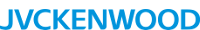Product Details
Sales & Support
Documentation & Visuals
VIDEO ANIMATOR SOFTWARE
Video Animator is a diskette-based software product for the
Mindset II Advanced Professional Videographics System that
provides the user with the ability to easily add smooth,
intricate real-time animation of multiple objects to video
productions. Video Animator works in conjunction with Lumena
Library and significantly extends and optimizes its animation
performance by organizing animation sequences and executing
them much more powerfully. Long animation sequences can be
created, may be run simultaneously, and are smooth and
flicker-free using Video Animator. Video Animator runs
exclusively on the Mindset II.
APPLICATIONS:
Video Animator can be used to enhance any video production,
including productions for training, education and sales
presentations. Specific applications include:
* Animation
* Transitions
* Special Effects
* Self-running Demos
FEATURES:
* Smooth, Flicker Free Animation - Frames are
advanced every 1/30th of a second in real time.
* Multiple Object Animation - Multiple animation
sequences may be run simultaneously.
* Longer Animation Sequences - Up to 37 separate
Lumena Animation sequences (Events Lists) can be
included in a single Video Animator Sequence. A
maximum of 1036 Lumena Animation events can be
played (versus 28 events without Video
Animator).
* Enhanced Flexibility - Additional picture and
path/chain buffers enable the user to create
more intricate and interesting animation sequences:
- 10 full-size picture buffers
(versus 3 without Video Animator)
- 222 path/chain buffers
(versus 6 without Video Animator)
* Automatic Linking of Animation Segments
* Selectable Keyboard Control to run individual
animation segments or groups of animation
sequences
* Selectable Real-Time Clock Display
* Selectable Frame Counter Display
* Active "Start" and "Pause" Keys to begin
animation sequences or freeze them.
* Selectable Frame-by-Frame Mode
* Single-Key Command to clear the screen
of all graphics
* Higher Level combination animation and
path command to move objects on or off the
screen.
EASY-TO-USE
* Menu Driven - functions are selected by pointing
to them with Mindset Mouse or Graphics Tablet
* Easy Creation and Editing of large animation
sequences
* On-Line Help Screens
* Automatic Name Display of animation segments and
sequences contained on selected disk drive or
hard disk
* Simple Save and Load Procedure
* "Active" Keys when playing animation sequence
(i.e., Start, Pause, Delete)
* Automatic Name Display of animation segments
being loaded into memory
* Single Key Loading of Program
* Automatic Functions to create and copy a data
diskette
ANIMATION MODES:
* Interlaced or Non-interlaced
* Transparent or opaque background colors
* Standard or Slow Speed
* Optional displayable time counter
* Optional displayable frame counter
* Continuous loop option
* Simultaneous or sequential running of animation segments
* Optional Keyboard Control while animation sequence is
running