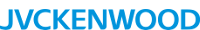GM-X50U
50-INCH PLASMA DISPLAY
MSRP: $6,995.00
Product Details
Sales & Support
Documentation & Visuals
ARCHIVED

RS-232C Terminal & MAKE Remote for Professional Applications- Connect to a PC directly through the RS-232C
terminal, and command selection can be done
from a PC. Moreover, the GM-X50 features a
MAKE Remote function that allows monitor
power on/off operation and input selection from
an external control unit*. To do this, simply
connect the control unit to the MAKE Terminal
(mini DIN, 4-pin) on the rear panel. A wired
remote control unit can be connected via the
WIRED Terminal (stereo mini jack) located below
the MAKE Remote terminal.
*Not available from JVC. Consult dealer for 3rd party availability
Bright Picture of 400cd/m²- Brightness specifications on the GM-X50 are 400cd/m²
as a set and 1000cd/m² for the basic panel, without the optical filter in place.
Digital Enhancer Sharpens Contours- The GM-X50 is equipped with JVC's original digital enhancer circuit
that adds edges to the image by adjusting the sharpness control,
thereby creating a sharp, detailed image without emphasizing noise or
roughness.
Original Gamma Control- JVC's original gamma control enables
image reproduction with natural con-trast
at any luminance level. Unlike a
CRT display, a PDP has linear emis-sion
characteristics and thus requires
gamma correction. However, standard
gamma correction tends to adversely
affect tonal gradations in the darker
portions of the picture. To avoid this,
JVC's original Gamma Correction
applies the optimum data for each
signal level, from the darkest regions
through to the brightest. This means
that it is able to preserve tonal sub-tleties
in the dark areas without
increasing noise. Moreover, it can
enhance the brightness (dynamism) of
mid tones without affecting gradations
in the highlights.
Such compensation
recreates natural
contrast to add more
depth and dimension
to the image.
Removable Front Bezel for Customization- The entire front bezel (frame) of the
GM-X50 is easily detachable, thus
allowing it to be professionally
resprayed in a custom color.
Self-diagnostic Indicator- The self-diagnostic indicator will light up
or flash in the event of a malfunction.
There are three indicators inside the remote
sensor for conditions such as dusty intakes
on the rear, and dual indication (indicator
and on-screen warning) to alert you to
more serious conditions such as internal
heat build-up caused by incorrect
installation. The indicators are there to help
provide a safe operating environment and
prolong the life of the display.
W-XGA Panel with UXGA Compatibility- The GM-X50 features a W-XGA panel with a native resolution of 1366 x 768 pixels,
which readily adapts to give UXGA compatibility, for stunning display of UXGA
resolution images from a PC. In fact, the GM-X50 has been designed to give
accurate display of all the display formats, as shown in the chart below.
Integrated 2W x 2 Speakers- This plasma display panel is equipped with stereo speakers delivering a total of
4W (2W x 2) audio output. There are also external speaker output terminals to
enable further upgraded audio performance with an optional speaker system.
Timer On/Off Helps Eliminate Phosphor Burn-in- The built-in timer automatically turns the panel on or off for seamless operation.
What's more, turning the panel off when not in use helps eliminate phosphor burn-in.
Layout-Free- The slim design of the GM-X50 and its wide viewing angle allow the
user to position the panel however desired in any given space.
Abundant optional accessories are available to help position the panel
in desired ways including vertical orientation*.
*Optional cooling fan required for vertical setting.