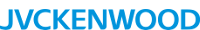Product Details
Sales & Support
Documentation & Visuals
-
ProHD
- What is ProHD?
- What's the difference between HD and HDV?
- Didn't JVC invent MPEG? Did JVC invent HDV?
- Is ProHD and extension of HDV?
- Why are there two HDV's?
- Isn't HDV just DV with more pixels?
- How do ProHD media costs compare with other HD systems?
- What is 24p and why is it desirable?
- Can I achieve a true film look with 24p?
- How does HDV compression compare with other formats? Isn't it more heavily compressed?
- What media can be used with ProHD?
- How does ProHD safeguard against dropouts?
- What frame rates can the GY-HD100 record in?
- What tape format does the GY-HD100 use?
- Why are the new HDV cameras less light sensitive than many DV cameras?
- What is the native resolution of the chips in the GY-HD100?
- Can the GY-HD100U provide a downconverted DV signal via the 1394 connector?
- Does the camera have external time code input? Can the TC or user bits be preset?
- Tell us about the encoder in the BR-HD50.
- Can the BR-HD50U upconvert recordings made in DV and DVCAM™?
- Does the BR-HD50 have HD-SDI in and out (or as an option?)
- Are there other playback deck options than the BR-HD50U? What about the CU-VH1?
- Will the BR-HD50 record or play back HDV 1080i material?
-

CAMERA
DECK
-
When JVC brought the proposition of Affordable HD to the 2003 convention of the National Association of Broadcasters (NAB), the vision of remarkably high performance creative tools in the high definition domain began taking form. Coined ProHD, the vision establishes optimal balance among innovation, technology and cost performance across a suite of professional high definition products.
Today, ProHD includes HD MPEG encoders and decoders, a DTV multi-format converter, two HD camcorders, an HD hard disc recorder, an HD field recorder / spooler, an HD studio deck, DTV monitors, HD flat panel displays, HD front projection systems and – the newest member of the family – low-cost HD optical media playback. Other remarkable HD innovations will soon join the ProHD family.
- HDV is a video tape recording format developed to record HD signals. Therefore, HDV is real high definition. It has two distinguishing characteristics from earlier HD recording formats. First, it utilizes widely available and economical DV tape cassettes as a storage medium. Secondly, it employs highly efficient MPEG-2 compression.
-
Since the first meeting of the Motion Picture Experts Group (MPEG) at JVC's Kurihama laboratory in 1989, JVC has been on the forefront of developing compression systems that reduce the bandwidth of the video signal while preserving its original quality. Early on, a number of manufacturers developed compression engines that eliminated redundant data in still pictures or in video, one frame at a time. Compressing video frames grouped together would result in much higher efficiency, but proved to be a far more complex, hardware intensive process. The benefits were widely recognized in the industry, so many companies collaborated to develop MPEG. JVC was one of the original pioneers in MPEG development.
Throughout the 1990s JVC developed MPEG-2 compression systems now in use worldwide by broadcasters, cable and satellite providers. JVC pioneered the use of high definition MPEG-2 recording on digital tape with the first HD recorders marketed with the ProHD logo. These early MPEG-2 HD systems used separate hardware codecs and became widely adopted in the motion picture industry for high definition screening of daily film clips. In that era, it was impractical to build a high definition MPEG-2 codec into a portable device, so early digital camcorder formats such as DV, DVCAM™, DVCPRO™, D9, Digital Betacam™, HDCAM™ and DVCPROHD™ all used simpler frame-bound compression.
That all changed in 2003 when JVC debuted the GR-HD1 and subsequently, the JY-HD10U—the world's first HD camcorders utilizing MPEG-2 compression, and which recorded onto MiniDV media. Based on this development, in September 2003 four companies—Canon, Sharp, Sony and JVC—unified their HDV format standards, proposing it as the HDV format for the industry. JVC's HDV camcorders, field recorder / spooler and studio deck record high definition on DV tape media in the HDV format. HDV and the HDV logo are trademarks of Sony Corporation and Victor Company of Japan, Limited (JVC).
- HDV is a high definition recording format. ProHD is JVC's term describing a suite of professional high definition products, some of which record in the HDV format.
-
The HDV standard has two recording methods: 720P (Progressive) and 1080i (Interlaced), each with distinct characteristics.
Progressive scan is "frame based". That is, each individual frame contains all the information, similar to motion picture film.
Interlace scan is "field based" and was developed over 60 years ago as a practical method to display flicker-free images on a CRT. Each field contains half the information, and when combined with a second field, a complete picture is formed.
Because of its high bandwidth, memory and other requirements, progressive recording and display was impractical until recently. However, the computer industry has generally adopted progressive scanning. The proliferation of PC's, affordability of memory and advances in compression technology have recently enabled practical and affordable real progressive recording.
To achieve optimum quality when used with computers, flat panel displays, DVD players, large screen projection systems and other advanced technologies, JVC's ProHD products utilize real progressive HDV recording.
-
By labeling HDV products "entry-level HD", some manufacturers seem to encourage this view. However, HDV is actually a remarkable advance in technology.
The differences lie in each product's design goal and how HDV is implemented.
By its nature, HD involves huge amounts of data. Both HDV 1080i and 720P employ techniques to manage HD data to a stream that can be captured and recorded on a mini DV tape. Moreover, 1/3-inch CCD's in HD cameras enable affordable pricing but create their own challenges.
"Entry-level HD" 1080i HDV camcorders employ 960 x 1080 native resolution CCD's. With optical interpolation, the horizontal resolution in the luminance portion is increased in an attempt to bring it closer to HDV's 1440 x 1080 recording resolution. Some manufacturers refer to this technique as "effective resolution." During playback, the 1440 x 1080 recorded signal is digitally interpolated to conform to the 1080i standard. Multiple interpolations yield a visually pleasing 1080i image, suitable for "entry-level HD acquisition and playback".
In contrast, ProHD's design goal is "mission critical" use, capturing and preserving full HD resolution throughout the production process. The GY-HD100U employs a newly-developed imaging chip with full native HD 1280 x 720 pixel structure. This unique design enables full HD integrity throughout the production process, all in real progressive.
-
The following table illustrates sample media costs based on advertised "street price" as of 11/1/2005. Prices may vary by reseller and manufacturer.
Format
Media
Media
Data
CapacityMarket Price
/ Unit1080i/720P
Operating Cost
/ 60 Min.Multiple
vs. HDVHDCAM™
Magnetic Tape
BCT64HDL
62GB
$72.95
$72.95
5
XDCAM™ HD
Optical
PFD-23
23GB
$30.00
$21.18
2
DVCPRO™ HD
Magnetic Tape
AJHP64EL64
44GB
$44.95
$44.95
3
DVCPRO™ HD
Solid State
AJ-P2C008H
8GB
$2,199.95
$17,599.00
1,262
ProHD-HDD
Hard disk
DR-HD100-80
80GB
$1,895.00
$315.83
23
HDV™
Magnetic Tape
MD-V63ProHD
11GB
$13.95
$13.95
1
- Movie film is captured at 24 frames per second. Digital cinematography cameras capture video at the same frame rate to achieve a similar look and feel as film. Although an artistic preference, many directors feel a production captured in high definition at 24p provides a timeless appearance. Many leading television programs are shot on film, or with digital cinema cameras at 24p to achieve that same timeless look.
-
As mentioned above, a production shot in high definition at 24p can capture qualities similar to film. But, there's more to it than simply shooting at the frame rate of film. Making a movie is not just a matter of flipping a switch on your camera, as might be suggested in some camera advertising! Artistry and expertise figure heavily in the quality of the finished product. Lighting and composition are arguably the most important determinants of the final outcome. Optics is a close second. Cinematographers often prefer the shallow depth of field obtained with wide apertures. (Control your exposure using lighting and neutral density filters, rather than the iris or shutter.) A camera with interchangeable lenses provides creative latitude during pre-production.
The GY-HD100U provides extensive user control of critical parameters such as gamma, knee, color matrix and gain to help achieve the exact 'look' you want. These settings can be stored on a removable SD memory card for future use.
-
Actually, no! In fact, the GY-HD100U employs less compression than some popular competing formats. There is a very large amount of data in an uncompressed high definition digital video signal. All modern video recording formats use various data reduction methods to fit the signal onto the digital storage media (DSM.) These data reduction techniques could be referred to as “compression” in a general sense, because the ultimate goal is to recover a picture that closely resembles the image that first entered the camera lens.
One method used by some manufacturers is to reduce the number of picture elements (pixels) on the camera's imaging device. Frequently, partial resolution chips are used, typically 960 x 1080, thus reducing the amount information to be sampled. Less picture information is less demanding on the compression engine, but can result in reduced image sharpness. The GY-HD100U does not make this compromise, since its CCDs provide a full 1280 x 720 progressive image.
Another traditional data reduction technique is to sample and store less than full HD. For example, HDCAM™ samples and records 1440 pixels horizontally instead of 1920 resulting in a 25% reduction of data. Similarly, DVCPRO-HD™/Varicam™ records 1280 x 1080 pixels in the 1080i mode, and only 960 x 720 pixels in the 720p mode.
Due to advances in technology, it is now possible to capture and record full HD resolution to tape. The GY-HD100U samples and records the full 1280 x 720 progressive signal provided by the CCDs.
Finally, a DCT based compression is applied to reduce the amount of data so that it conforms to the requirements of the storage media. Some DCT compression systems are inherently more efficient than others. MPEG2, pioneered by JVC and utilized in the GY-HD100U, is generally considered to be up to 5 times as efficient as conventional frame bound systems because the compression is applied to frame groups rather than single frames.
Compressing progressive signals is more efficient than compressing interlace signals. At any given compression ratio, progressive images can be reconstructed more faithfully and with fewer artifacts. That's one reason all high end digital cinematography systems utilize progressive scan.
The following table compares the relative amount of compression in JVC's GY-HD100U with that used by competing systems. These numbers represent data rates, not actual picture quality. Typically, in systems that are less efficient (i.e. frame bound or interlace) manufacturers have reduced the resolution in the image so that the DCT compression works more efficiently.
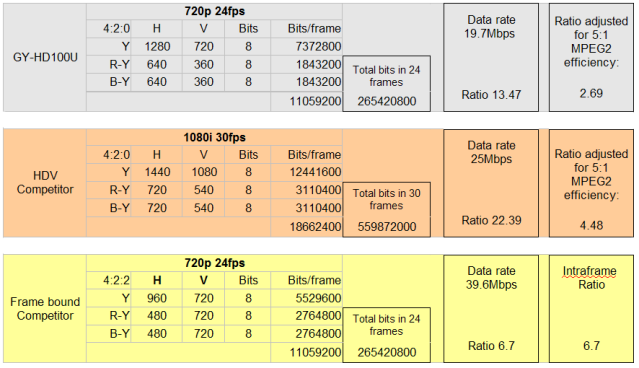
- Current ProHD models are designed to record on conventional MiniDV and full size DV (deck only). JVC offers premium grade ProHD media (M-DV63ProHD) for mission critical use.
-
JVC's implementation of HDV actually has superior dropout compensation compared with DV. Vulnerability to tape dropouts is influenced by several factors including product design, media choice and environment. In its "mission critical" design, the GY-HD100U records in a relatively short 6-GOP (group of pictures) MPEG footprint (vs. 15-GOP of other HDV cameras) and features robust error correction, error concealment and relatively mild compression. In comparison with DV, critical I-frame picture information is interleaved over a larger physical portion of the tape with more physical separation from correction data reducing the potential for visible dropouts.
Additionally, the camera and recorder incorporate extra "sweeper" heads preceding the record heads to help disperse foreign contamination during record and playback. A special mission-critical HD media (MDV-63PROHD) was created for ProHD.
- See the GY-HD100 recording/playback format tables [click here]
- HDV format for HDTV and DV format for SDTV.
- Whether 1080i or 720P, the CCD pixels in HD cameras are much smaller than their SD predecessors and consequently require more illumination. Generally, most HD production benefits from advance planning for illumination.
- The GY-HD100U uses three newly developed CCDs each with a full HD native resolution of 1280 x 720 square pixels. By using a native resolution that matches the encoding, recording and display systems, up-scaling and down-scaling are eliminated, and the result is higher picture fidelity. Not all HD cameras can make this claim. Some use rectangular pixel CCDs that capture partial HD resolution, and then record a down-sampled HD signal to tape. JVC starts with a full HD 1280x720 progressive CCD, encodes and records 1280 x 720 progressive, ready for transfer to an array of broadcast, transmission and display systems--all without artificial scaling or deinterlacing.
-
Under rare shooting conditions, a small difference in the shading or color may be noticed between the left and right portions of the screen. This is a characteristic of the CCD readout method employed in the GY-HD100U and should not normally pose a problem.
To fully understand why the condition exists and how to avoid it, one must first realize that the GY-HD100U represents an unprecedented technological achievement with the implementation of full HD resolution 1/3-inch progressive scan CCDs. Competing 1/3-inch cameras have either used CCDs with lower horizontal resolution, use interlace scanning, or both. Reading out a small CCD with 1280 x 720 pixels 60 times per second (48X in 24p mode), generates a considerable amount of heat which must be dissipated. At the required 74Mhz clock rate, the imager's power dissipation would be excessive and the chips would self-destruct.
JVC engineers developed a clever solution called HSTR (High Speed Twin Readout) which simultaneously reads the right and left portion of image into separate domains at a reduced clock rate. Several computers continuously manage the GY-HD100U's operation, including HSTR. However, very slight pixel non-linearity at low light levels can create subtle left-right picture variation. This is not a defect. If present, these differences, a characteristic of HSTR, are visible on the LCD monitor and are easily eliminated by the user adjusting operating parameters (iris, shutter, picture content, illumination, etc.)
For optimum results, JVC recommends:
- When possible, permit the camera to warm up for five minutes prior to shooting.
- White balance prior to shooting.
- As with all sophisticated cameras, gain boost and Full Time Auto White (FAW) are recommended only in extreme circumstances.
-
The IEEE-1394 connector provides output in the native file format recorded on the tape: DV if recorded in the DV mode, and HDV if recorded in the HDV mode. The GY-HD100U provides down-converted 480i via analog outputs to facilitate HD picture content monitoring using conventional SD displays. When HD originals are intended for release on SD media, especially DVD, JVC recommends finishing in original native high definition, thereby preserving maximum image quality. Once completed, an HD project is easily output in SD for final release. The final DVDs will be of significantly better quality than if the project is posted in DV from an in-camera conversion.
Here's why: The HDV format records significantly higher resolution and the chroma is subsampled at 4:2:0. If a DV dub is made from an HDV recording, the extra resolution is lost, and the chroma subsampling effectively becomes 4:1:0. This is less than optimal for DV which records at 4:1:1 (in the U.S.), and less than optimal for DVD which utilizes MPEG2 at 4:2:0. Modern non-linear editing systems can edit the HDV recording in HD, and do any processing (extra enhancement, effects, etc.) in the higher resolution HD domain, and with the full HDV chroma resolution. The final DVD can be made from the NLE's downconverted output, but with the full chroma resolution and 24p cadence of the original MPEG2 recording.
To fully appreciate the difference between standard definition DVD's made from downconverted ProHD footage, and footage originally captured in the DV format, please watch the following video clip. (caution: 44MB!)
SD video clip showing downconverted footage vs. original DVIn this clip, the footage on the left was captured with the GY-HD100U in the HD mode, then downconverted to standard definition DVD format. The footage on the right was captured with the same camera as a DV file, then converted to DVD format.
If you need a player for MPG or M2T files, check out the open source VLC Player at www.videolan.org.
- There is no external time code input. Time code and user bits can be preset using the menu screen.
- The BR-HD50 encodes standard definition DV. MPEG-2 HD data conforming to HDV real progressive can be input via the IEEE 1394 connector and recorded (from an NLE system, for example.) Decoders are provided for DV and HDV, allowing signals to be played back.
- The BR-HD50U is a remarkable and versatile high definition studio deck. Besides being capable of recording and playing more than 4 hours of HD material, the BR-HD50U is a versatile upconverter. It is capable of real-time cross conversion from SD and 720P to any DTV picture format. Because it is DVCAM™ playback compatible, it can output DVCAM™ recordings in 1080i or 720p. DTV cross conversion is output in both analog component HD and digital component (via HDMI.) For a full listing of the playback and recording capabilities of the BR-HD50U, click here.
- The BR-HD50 does not have an HD-SDI option. An HDMI digital output is provided for connection to HD monitors.
- The tiny CU-VH1US is a convenient, portable HDV recorder that uses the same BN-V438U batteries as the GY-HD100U. It supports all of the recording modes of the GY-HD100U and can be used in the field to review footage and make copies. It can even be be used in tandem with the GY-HD100U to create simultaneous protection masters while shooting. The CU-VH1US displays and outputs (through both analog and IEEE-1394) DV and HD 720/30p recordings. Signals in the 24p mode can be input and output through the IEEE-1394 connector making the CU-VH1US a versatile NLE spooler.
- No.
DVCPRO™ Varicam™, and DVCPRO HD™ are registered trademarks of Matsushita Electric Industries, Ltd.
DVCAM™, Digital Betacam™, and HDCAM™ are registered trademarks of SonyCorporation