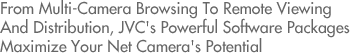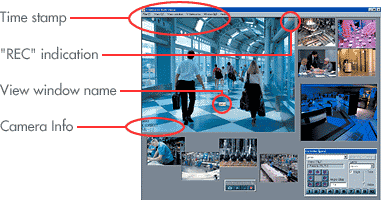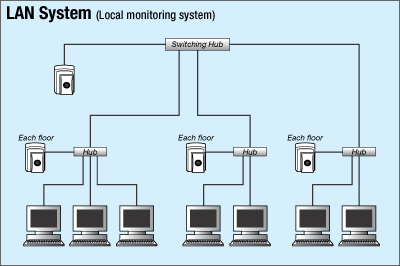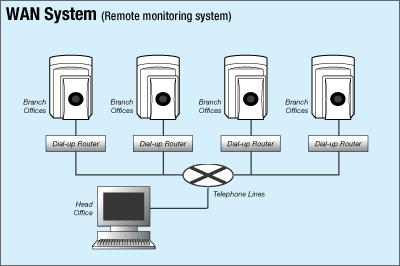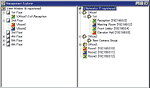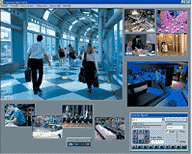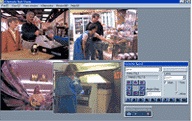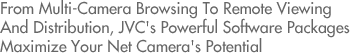
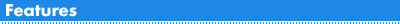
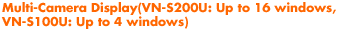
Lets you display multiple camera images (16 windows for VN-S200U, 4 windows for VN-S100U) in separate windows on a single screen. With the VN-S200U, you can register up to 256 cameras by assigning 16 cameras to each window.
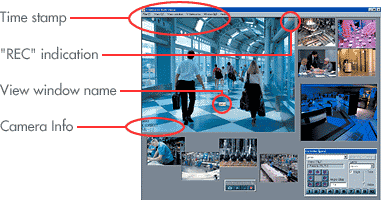
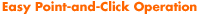
With our exclusive Management Explorer, you can control and adjust all your V.NETWORKS cameras with simple point-and-click operation.

You can set the VN-S200U to start recording images to the hard disk at specified times with weekly and daily setting options available. For maximum versatility, up to 5 different timer settings can be programmed for each view window.
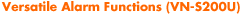
Ideal for security applications, the VN-S200U can be connected to an infrared sensor or door alarm and pre-set to execute a variety of operations whenever an alarm signal is received. These include recording, message pop-up, or changing window size. Pre/Post Alarm Playback is provided for easy access to alarm recordings.
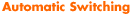
| This feature makes it easy to monitor multiple camera images by automatically switching the source camera at designated intervals. |
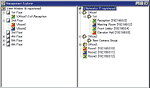
 |

 |
Recording/Playback On Hard-disk |
 |
Time Stamp & Camera Name Display |
 |
Pan/Tilt/Zoom Control |
 |
Dial-Up Connection Wizard |

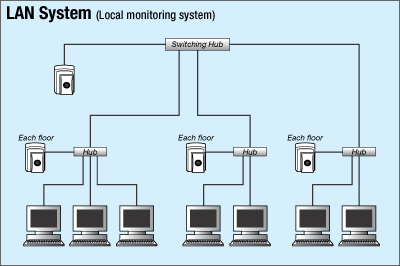
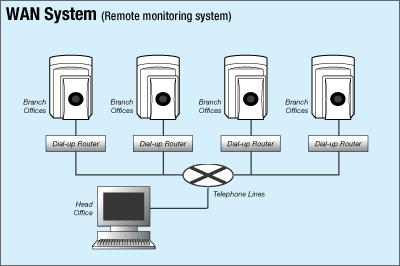
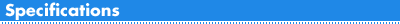
| Model |
VN-S200U |
VN-S100U |
| Compatible camera |
VN-C1/C2/C30U |
| Number of camera windows that can be displayed simultaneously |
16 (max.) |
4 (max.) |
| Number of cameras that can be registered |
256 (max.) |
16 (max.) |
| Number of units than can be connected for sequential switching |
16 (max.) |
16 (max.) |
| System requirements |
OS |
Windows® 95/98/NT4.0 (SP4 or later) |
| CPU |
Pentium II 333 MHz or higher (Pentium III 500 MHz or higher recommended) |
| Memory |
128 MB or more |
| Hard disk space |
10 MB or more |
| Display/Video Card |
640 x 480 pixels or more, High Color (16 bit) (1024 x 768 pixels or more, True Color (32 bit) recommended |
|
|